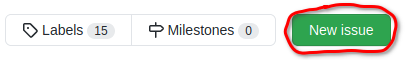Contributing¶
CristalX is an open-source project that welcomes contributions of any kind.
What can you help in?¶
The major fields in which you can help are the following (in increasing complexity).
Use cases¶
If you use CristalX in your project, let us know. Parts of your code, if they are general enough to be incorporated, could be included in CristalX. Make contact with us by opening an issue.
Documentation¶
If the documentation of some functions
is missing
is incomprehensible
does not contain examples
is not rendered properly
or if the code examples break, open a pull request. Similarly, open a pull request if the guides
contain typos
are incomprehensible
Code¶
You can report bugs by opening an issue.
If you want to help but do not know where to start, consider the currently open issues, especially the ones with the help wanted label.
You can implement new features. First of all, contact us if you plan to work on a non-trivial feature. This will save work for you. Use the fork & PR workflow.
How to contribute¶
First, create a GitHub account. There are two ways to contribute.
Fork & pull request¶
At the moment, there are no code formatting guidelines, the best is to follow the formatting of the existing code.
Fork the GitHub repository by clicking on the Fork button at the top right corner.
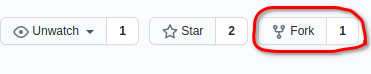
Install CristalX locally by cloning your fork (
git clone).Create a new branch.
Do not work on the default (master) branch but create a new feature branch, e.g.
git checkout -b new_feature
Make your changes.
Add or modify files and regularly commit your changes to your local clone with meaningful commit messages (
git commit). Do not forget to test your code: if you do not provide unit tests, at least write doctests.Push your changes to your remote fork on GitHub (
git push).Visit your forked repository on GitHub and click on the Pull request button. See the GitHub documentation for details.
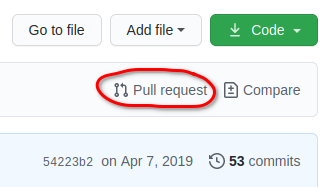
Keep your fork up to date
While you work on your forked repository, changes may be committed to the original (called upstream) repository. To make sure you keep your fork up to date with the upstream repository, follow the instructions in the GitHub documentation.
This was a basic overview, for more details check out the following documents: